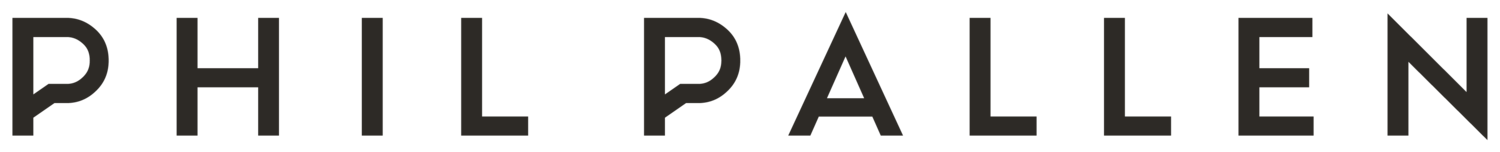Essential Tips and Best Practices for Website Accessibility
Accessibility for your website has many benefits like SEO and avoiding lawsuits, but most importantly, you’re allowing everyone to easily access your content.
“Is my website accessible to everyone?”
That’s a question you should ask yourself when creating or updating your website. Did you know that legal action can get taken against your business if you’re not designing with inclusivity in mind?
I don’t mention this as a fear tactic—actually, the opposite. My goal is to help you make better design decisions to ensure you comply with accessibility laws to avoid any potential trouble in the future.
I’ve prepared this thorough breakdown of what website accessibility is and how to ensure your website can be designed inclusively. I’ll also touch on one of my favorite tools to help make your website more inclusive.
Let’s jump in, shall we?
What is website accessibility?
Websites should be created to allow anyone and everyone to access it, regardless of their abilities or disabilities. I’m not just talking about people with visual impairments, either—I mean anyone with a disability, from those with hearing impairments to those with motor disabilities.
If you’re like me, using AI tools to help simplify my processes has become essential in my workflow. Achieving complete accessibility and ADA & WCAG compliance upfront can be a huge challenge for any brand strategist or website designer, which is why rely on a tool called accessiBe to help ensure my websites (and my clients’ websites) are user-friendly to everyone.
Why wouldn’t you want everyone to be able to use your website easily? It’s a no-brainer. Not only is it the right thing to do, but it’s also essential for your brand reputation and the overall success of your website.
What are the types of website accessibility?
There are many different kinds of impairments that can impact a person’s online experience. Here’s a list of what they are and how you can create your website to make it easier for people to use:
Visual accessibility
Your website should be designed to be easy for people with vision impairments or colorblindness to use. You could utilize high-contrast colors, resizable text, and alt text for images.
Hearing accessibility
To help those with auditory impairments, add closed captions or transcripts for videos, or provide text-based alternatives to audio content.
Neurological accessibility
People who suffer from ADHD, autism, or epilepsy need easy navigation that doesn’t cause a sensory overload. Be sure to avoid using flashing or rapidly changing content.
Cognitive accessibility
Use simple language, avoid complex layouts, and ensure your instructions are easy to follow for those who struggle with cognitive disabilities such as dyslexia or intellectual disabilities.
Motor accessibility
Easy navigation without a mouse is necessary for those with motor disabilities. Make sure your content is accessible with a keyboard or provide alternative ways to navigate your website.
Accessibe is my go-to AI-powered web accessibility solution to ensure your website is compliant with WCAG 2.1, ADA, Section 508, AODA, ACA, and others.
What are accessibility standards?
Let’s talk about some guidelines you should use to create your websites to meet the needs of all your users. These standards help to ensure your website is inclusive for everyone.
Web Content Accessibility Guidelines (WCAG)
This is the most popular set of guidelines for accessibility. It covers everything from how colors contrast to how to use the keyboard to move around. The most recent version of WCAG is 2.1, which is used worldwide as the standard for making websites accessible.
Section 508
This is a set of rules that applies to all federal agencies and organizations that get money from the government in the US. Section 508 covers a wide range of accessibility issues, such as how easy it is to use websites and how easy it is to use electronic documents and software.
Accessible Rich Internet Applications (ARIA)
This attribute can be added to HTML to make drop-down menus and tabbed interfaces easier for people with disabilities to use. ARIA can help ensure that all users can get to and use this kind of content regardless of their abilities.
User Agent Accessibility Guidelines (UAAG)
This set of rules is about how easy it is to use web browsers and other software to get on the internet. UAAG aims to ensure that all users can use these tools and work well with assistive technologies like screen readers and magnifiers.
Brand Therapy
181. How do you make an accessible website? (f. Sapir Yarden)
Phil and Lauren meet with Sapir from accessiBe to talk about the importance, ramifications, and goodness of being accessible online. We talk about how much you could be sued for, why accessiBe is a great solution, and why it’s important for your brand to be inclusive for everyone.
What tools are there for website accessibility?
There are several on the market, but the best-known solution is accessiBe, which uses AI to help ensure your website is fully compliant.
By making your website accessible with accessiBe, you’ll dramatically increase your potential customer base by not only prioritizing inclusivity, but also benefitting from added SEO. For example, a recent study by SEMRush found that web accessibility improves SEO by 12%.
How to create an accessible website
Let's dive into the nitty-gritty of creating an accessible website. If you're ready to get started, then here are some essential steps to follow:
Step 1: Check your website for accessibility issues
Use tools like accessiBe to help you identify any issues that may be present on your website. Use this free feature on their website to do an accessibility audit on your website to find out if your website is ADA & WCAG compliant.
Step 2 - Make sure your website is easy to navigate
Create a clear and logical structure for your content. Use descriptive headings and titles, and make your links easy to follow.
Step 3 - Optimize your images for accessibility
Provide descriptive alt text for all of your images on your website, and make sure that any important information about the image is included in this text. This guide on Squarespace’s website is helpful in learning how to use its built-in features for alt text.
Step 4 - Choose colors wisely
Keep contrast in mind when picking colors that are used throughout your website. Be mindful of color schemes that are easy to read, and don’t rely too heavily on color. I elaborate more on this in my most recent blog post, which you can read it here.
Step 5 - Make sure your website is compatible with assistive technology
Test your website with tools like accessiBe to ensure it passes the different impairments. Otherwise, this can be challenging technology to get your hands on.
Step 6 - Provide text transcripts for any audio or video content on your website
This ensures that everyone can access your content, regardless of their hearing abilities.
Why do people often look for an accessibility solution?
I can’t repeat myself enough, accessibility is not only nice to have, but it’s also a MUST. Let’s go into more detail:
The FEAR of being sued
Not having an accessible website can put you in some hot water. But fear not, my friends, because we're here to help you make your website accessible and keep you out of the courtroom.
Branding
Your website is the ultimate representation of your brand, and you want to make sure it reflects your values. More and more businesses realize the value of having an inclusive website. Not only does it make you look good, but it helps your customers feel good too.
Plus, did you know that people with disabilities make up 20% of the population and have a massive purchasing power? Being inclusive isn't just the right thing to do—it's also smart business. People with disabilities make up an incredibly loyal customer base. When they find a website that works for them, they'll come back again and again. If they can't use it, they won't be advocates for your website either.
Revenue
You want to build your business as much as you can, right? Well, having an accessible website is a key component of that. It opens up your business to a whole new audience and helps you connect with customers who might otherwise be left out. So, if you want to make more money and grow your business, then accessibility is the way to go.
Accessibility can also benefit people with part-time disabilities
I’ve discussed the importance of accessibility for people with permanent disabilities, but let’s not forget about temporary disabilities, too! So many people out there struggle with a temporary disability that makes it difficult for them to access websites. So, what can you do to help?
Let's take a look at some common temporary disabilities and how you can make your website more accessible for these users:
Lasiks or eye procedures
Someone who recently got Lasik surgery or another eye procedure may experience difficulty reading. To help these users, make sure your website has adjustable font size, contrast, and brightness. This can make a huge difference for people with temporary vision impairments.
Broken hand or fingers
Broken bones are never fun, and a broken hand or finger can make it impossible to use a mouse. Your website should have keyboard navigation or consider incorporating voice controls or other hands-free options.
Final thoughts
Accessibility for your website has many benefits, but more importantly, you’re allowing people easily access your content without needing to go through hoops. Everyone wins if that’s the case. So what are you waiting for? Go make your website more accessible for everyone, and hop over to accessiBe to make the process much easier!
Frequently Asked Questions
Who benefits from web accessibility?
Everyone! By making your website accessible, you're creating a more inclusive online space for people with disabilities and temporary or situational impairments.
Is web accessibility a legal requirement?
Yes, it is. The Americans with Disabilities Act (ADA) requires that businesses provide equal access to their services, which includes their websites. And with a rise in lawsuits related to web accessibility, it's more important than ever to make your website accessible.
How do I know if my website is ADA compliant?
Several tools and resources are available to help you test your website's accessibility. One popular tool is accessiBe, which provides a set of standards for web accessibility.
Can I be sued if my website is not accessible?
Unfortunately, yes. As I mentioned earlier, there has been a rise in lawsuits related to web accessibility, so it's important to make sure your website is accessible to avoid any legal issues.